Windows 365 Link
Windows 365 Link: INTEGY's View on Microsoft's New Cloud Terminal

Microsoft’s Windows 365 Link introduces a fan-less, secure terminal designed to provide seamless access to Windows 365 Cloud PCs. For organisations already committed to the Microsoft ecosystem, this device offers exciting potential to simplify IT operations and reduce hardware complexity.
What Makes the Windows 365 Link Stand Out?
The device’s minimalist approach, with no local apps or storage, aligns perfectly with centralised IT management. Its sustainability credentials—featuring 90% post-consumer recycled aluminium—add to its appeal for organisations prioritising greener operations.
The robust connectivity options, including dual 4K monitor support, Wi-Fi 6E, and Bluetooth 5.3, make it an ideal fit for fixed-location use cases. For shift workers or education environments, where multiple users share the same hardware, the Windows 365 Link could significantly simplify deployment and ongoing management.
The INTEGY View
At INTEGY, we see the Windows 365 Link as a strong choice for organisations that are “all-in” on Windows 365 or exploring modern alternatives to traditional desktops. It’s particularly compelling for:
- Shift-based workforces: The streamlined design and centralised management are perfect for environments like customer service desks or healthcare.
- Education: With multiple students sharing the same device, the Link’s simple, secure setup makes it a natural fit.
We’re also intrigued by the potential for a mobile variant. A portable Windows 365 Link could unlock new opportunities for hybrid workers and organisations with remote teams—something we hope to see in the future.
Considering the Costs
While the device’s $349 (£290) price tag is higher than some thin clients, its tight integration with the Microsoft ecosystem and minimal power usage make it a cost-effective option for long-term use. However, it’s important to factor in the Windows 365 license costs, which start at £26 per user per month.
The Bottom Line
The Windows 365 Link isn’t for everyone—it’s best suited to organisations already leveraging Windows 365 or looking for secure, fixed-location terminals. But for those scenarios, it’s a game-changer.
At INTEGY, we’re excited to see how this device evolves and whether it will inspire more hardware innovations from Microsoft, including a mobile version. If your organisation is exploring Windows 365 or considering modernising your IT infrastructure, we’d love to help you understand where the Windows 365 Link fits in.
Call us today on 01392 796525 or Email us at ask@integy.co.uk