Time to consider Azure Virtual Desktop?
Is now the time to consider AVD?!

Azure Virtual Desktop (AVD) is a cloud-based desktop virtualization solution offered by Microsoft. It provides a comprehensive and scalable solution for remote desktop access and application delivery, making it an ideal choice for organizations looking to replace their legacy on-premises solutions such as Horizon and Citrix. In this blog post, we will explore the reasons why you should consider Azure Virtual Desktop as a replacement for your existing virtual desktop infrastructure.
Cost Savings
One of the main advantages of Azure Virtual Desktop is that it eliminates the need for costly on-premises hardware, such as servers and storage. With AVD, all the necessary infrastructure is provided by Microsoft, so you only pay for the resources you consume. This significantly reduces the total cost of ownership and eliminates the need for ongoing maintenance and support of physical hardware.
Scalability and Flexibility
AVD provides organizations with the ability to scale their virtual desktop infrastructure on demand, without the need to invest in additional hardware. This means that organizations can quickly and easily accommodate changes in demand, such as seasonal spikes in user activity. Additionally, AVD provides a flexible deployment model, allowing organizations to choose between cloud-only or hybrid deployments, depending on their specific requirements.
Improved Security
One of the biggest challenges with legacy virtual desktop infrastructure is ensuring the security of the data and applications being accessed remotely. Azure Virtual Desktop provides a number of security features, such as multi-factor authentication, network segmentation, and data encryption, that help to ensure the security of your data and applications. Additionally, as a cloud-based solution, AVD is constantly updated with the latest security patches and updates, providing organizations with peace of mind when it comes to the security of their virtual desktop infrastructure.
Easy Deployment and Management
With AVD, deploying and managing virtual desktops is much easier compared to traditional on-premises solutions. The Azure portal provides a centralized location for managing your virtual desktop infrastructure, making it easy to deploy and manage desktops, applications, and users. Additionally, AVD provides the ability to automate many of the tasks associated with deploying and managing virtual desktops, such as image creation, updating, and monitoring, making it much more efficient compared to traditional on-premises solutions.
Improved User Experience
Finally, AVD provides a superior user experience compared to traditional on-premises solutions. With AVD, users can access their virtual desktops and applications from any device, anywhere, at any time. This provides a level of flexibility and mobility that is not possible with traditional on-premises solutions, and can help to increase productivity and collaboration. Additionally, the ability to run Windows 10 as a virtual desktop provides users with a modern and familiar experience, making it easier for them to adopt the solution.
In conclusion, Azure Virtual Desktop is a powerful and flexible solution for remote desktop access and application delivery, making it an ideal choice for organizations looking to replace their legacy on-premises solutions such as Horizon and Citrix. With its cost savings, scalability, security, ease of deployment and management, and improved user experience, AVD provides organizations with a comprehensive solution for their virtual desktop needs.
INTEGY are a leader in the provision of Azure Virtual Desktop solutions, if you are looking to get started book in an free assessment with our End User Computing architects.
Call us today on 01392 796525 or Email us at ask@integy.co.uk