Simplify IT with Tenant Consolidation
Tenant Consolidation: Senior Engineer Aaron Stallabrass Thoughts.

By Aaron Stallabrass, Senior Engineer at INTEGY
In recent years, I’ve had countless conversations with education organisations, especially multi-academy trusts (MATs), that are struggling with the complexity of managing multiple Microsoft 365 tenants. While these structures may have been set up with good intentions, the reality is that they create silos, increase costs, and make IT management unnecessarily complex.
At INTEGY, we specialise in helping organisations like yours consolidate into a single tenant, unlocking new levels of efficiency, collaboration, and cost savings.
Why Consolidate?
Managing multiple tenants often leads to:
- Operational Inefficiencies: Collaboration becomes cumbersome, with users unable to share calendars, files, and resources seamlessly.
- Security Risks: Inconsistent policies across tenants can leave gaps in your security posture.
- Unnecessary Costs: Duplicate licensing and services inflate your IT spend.
- Administrative Complexity: IT teams waste time managing redundant configurations and troubleshooting across multiple environments.
Consolidating your Microsoft 365 environment into a single tenant addresses these challenges, creating a unified, simplified IT landscape that supports your trust’s long-term goals.
The INTEGY Approach to Tenant Consolidation
At INTEGY, we’ve developed a proven methodology to make tenant consolidation as smooth and stress-free as possible. Here’s an outline of how we approach these projects:
- Discovery and Planning
We begin with a detailed review of your existing tenants, including user accounts, data, and configurations. This helps us understand your specific challenges and design a consolidation strategy tailored to your organisation’s needs. - Data Mapping and Preparation
Before any migration, we map out where data resides and how it will be organised in the new tenant. We also identify potential risks, such as data duplication or loss, and ensure that appropriate safeguards are in place. - License Optimisation
Consolidation is the perfect opportunity to review your licensing strategy. We ensure you’re only paying for what you need, with no overlaps or wasted spend. - Migration Execution
Our engineers use industry-leading tools and best practices to migrate your data, accounts, and configurations. We prioritise minimal disruption to staff and students, scheduling migrations during low-usage periods whenever possible. - Post-Migration Support
Once the consolidation is complete, we provide ongoing support to address any issues and help your IT team adapt to the new environment.
Real-World Impact
One of our recent projects involved consolidating five tenants for a newly formed MAT. The IT team was overwhelmed by the complexity of managing separate environments, and collaboration between schools was a major pain point. After working with INTEGY, the trust achieved:
- 30% reduction in licensing costs by eliminating duplication.
- Seamless collaboration across all schools, with shared calendars, Teams, and OneDrive integration.
- Improved security through unified policies and consistent enforcement.
- Significant time savings for IT staff, allowing them to focus on strategic initiatives rather than firefighting.
Ready to Simplify Your IT?
If your organisation is grappling with multiple tenants, it’s time to consider consolidation. At INTEGY, we have the expertise and experience to guide you through the process and deliver tangible results.
Let’s start a conversation about how tenant consolidation can benefit your trust.
Contact Us
We will get back to you as soon as possible.
Please try again later.
Call us today on 01392 796525 or Email us at ask@integy.co.uk

Registered Address: 1 Fore Street, Cullompton, Devon, United Kingdom, EX15 1JW. Registered in England and Wales. Company Number: 12295668










