Save Money on Microsoft Licensing
Maximising Value from M365 for Education

Microsoft 365 licensing offers incredible value for education organisations, enabling schools, academies, and trusts to access a wealth of tools that support collaboration, productivity, and security. However, many establishments unknowingly overspend on licensing, often maintaining separate subscriptions for features already included in their Microsoft 365 plans.
At INTEGY, we specialise in helping education organisations optimise their Microsoft licensing, ensuring you only pay for what you need while unlocking the full potential of your existing subscriptions. Our free licensing review service identifies opportunities to consolidate licenses, save money, and improve your security posture—all tailored to the unique needs of the UK education sector.
Commonly Used Licenses in Education
The most widely used licensing models in education are:
- Office 365 A1: Free for students and educators, providing access to core Office 365 applications and services.
- M365 A3: A mid-tier option with additional security and device management features.
- M365 A5: The premium offering, including advanced security, analytics, and compliance tools.
These education-specific licenses deliver significant value compared to their commercial counterparts, offering powerful tools that enhance productivity and collaboration. However, many organisations miss out on optimising their licensing mix, leading to unnecessary costs and underutilised features.
The Hidden Gems in Microsoft 365
While most education establishments understand the core features—SharePoint, OneDrive, Teams, Exchange, and the Office apps—there are several lesser-known tools and capabilities within Microsoft 365 that can transform how your organisation operates. Here are some of the hidden gems and how they can provide additional value:
1. Entra ID P2 (formerly Azure AD Premium P2)
Advanced identity and access management, including Conditional Access, Privileged Identity Management (PIM), and Identity Protection. These features help secure your environment by reducing the risk of account compromise and improving access control.
2. Defender Suite
- Defender for Endpoint: Comprehensive endpoint protection with advanced threat detection and response.
- Defender for Office 365: Protects against phishing, ransomware, and other email threats.
- Defender for Identity: Detects identity-based attacks on your network.
- Defender for Cloud: Monitors your cloud infrastructure for vulnerabilities and misconfigurations.
These tools can often replace separate, costly third-party security solutions.
3. Intune
Streamline device management with Intune, enabling centralised configuration and security for your devices. From ensuring compliance with policies to deploying apps remotely, Intune simplifies IT management while improving security.
4. Teams Voice
Enable seamless communication with Teams Voice, which offers cost-effective telephony solutions. Many schools have reduced their phone system costs by transitioning to Teams Voice.
5. Clipchamp
A powerful yet easy-to-use video editor included in Microsoft 365. Perfect for creating engaging learning materials, promotional content, or training videos without the need for external software.
6. Power BI
Visualise and analyse data with Power BI, included in some education licenses. From student performance dashboards to IT system analytics, Power BI empowers data-driven decision-making.
7. Microsoft Purview
Strengthen compliance and data governance with Purview. Features like Information Protection and Data Loss Prevention help schools ensure sensitive information is handled securely and in line with regulations.
The INTEGY Advantage: Save Money and Improve Security
Many education organisations unknowingly pay for separate solutions that can be replaced with Microsoft 365 capabilities. For example:
- Replace third-party antivirus with Defender for Endpoint.
- Consolidate device management tools into Intune.
- Simplify telephony with Teams Voice.
By conducting a free licensing review, INTEGY identifies where you can:
- Eliminate unnecessary licensing costs.
- Consolidate tools to make better use of your Microsoft 365 subscription.
- Enhance security by enabling underutilised features.
Real-World Impact
One of our recent reviews for a multi-academy trust saved over £10,000 annually by consolidating licenses and enabling features like Intune and Defender for Endpoint. Not only did this reduce costs, but it also streamlined IT management and improved security across all schools in the trust.
Imagine what a review could do for your organisation.
Take the Next Step with INTEGY
Are you ready to save money, simplify IT, and improve security? Book a free Microsoft 365 licensing review with INTEGY today.
Our promise is simple: We’ll help you save money in the process.
Contact Us
We will get back to you as soon as possible.
Please try again later.
Call us today on 01392 796525 or Email us at ask@integy.co.uk

Registered Address: 1 Fore Street, Cullompton, Devon, United Kingdom, EX15 1JW. Registered in England and Wales. Company Number: 12295668










