Ready for AI: Preparing Your Data for the Future
Are You Ready for AI ?

Many organisations in the UK are eager to embrace the power of AI, but the biggest challenge often lies in knowing where to start. The truth is, before diving into AI solutions, the first step is ensuring your data is in the right place and organised. Only then can you pivot to AI quickly and make the most of its transformative potential.
AI thrives on structured, accessible, and high-quality data. Whether you're looking to improve decision-making, automate processes, or enhance customer experiences, having your data in the right place is the key to success. Here's how you can prepare your data for the future, starting with ensuring it's organised and stored correctly.
Centralising Your Data with SharePoint
The first step in preparing your data for AI is to centralise it in one secure, accessible, and scalable location. In the UK, many businesses rely on SharePoint as a robust platform for storing, organising, and sharing data. By centralising your data in SharePoint, you ensure that all your information is readily available, secure, and easily accessible to those who need it.
SharePoint enables you to create structured document libraries and lists, making it easier to categorise and retrieve information when needed. This is particularly important when adopting AI, as having everything organised in one place eliminates confusion and accelerates workflows. It gives you a solid foundation to build upon as you explore AI technologies.
Data Classification: Tagging and Organising Information
As your data grows, it becomes essential to classify and tag it appropriately. This step ensures that not only your team can easily retrieve documents but also that AI systems can understand the context of your data.
SharePoint provides advanced metadata and tagging features to help you organise and classify data by project, department, or workflow. Implementing a clear and structured classification system will enable AI algorithms to quickly access the right data, enhancing the efficiency and accuracy of insights that can be drawn from it.
In the UK, where data privacy and regulatory requirements like GDPR are crucial, keeping data well-organised is not just good practice—it's also necessary to stay compliant and avoid unnecessary risk.
Optimising Data Quality for AI Models
AI models thrive on high-quality data. When your data is inconsistent, incomplete, or poorly structured, it can lead to inaccurate results or ineffective AI solutions. In order for AI to deliver valuable insights, it must first have access to clean, well-organised data.
By centralising your data in SharePoint and maintaining a focus on its quality, you can ensure that AI algorithms have the best possible foundation to work from. Conduct regular data audits, ensure data is up to date, and put processes in place to validate data automatically.
This attention to quality will not only make your AI tools more effective, but it will also lead to better business decisions, streamlined processes, and ultimately, improved customer experiences.
Streamlining Access and Collaboration
AI’s true potential is unlocked when teams can collaborate effectively and work together on shared data. With SharePoint, you can control who has access to your data, ensuring that only the right people can view or edit specific documents. This is especially important when dealing with sensitive information.
By using SharePoint’s permissions management, UK organisations can create a secure environment that facilitates collaboration without compromising security. Integrating AI-powered tools into SharePoint allows for seamless collaboration on documents, workflows, and projects, enabling real-time access to AI-driven insights.
SharePoint’s collaboration features also extend to the wider Microsoft ecosystem, such as Power BI for data analysis and Microsoft Teams for team communication, creating a complete environment for AI-powered business decisions.
Preparing for Future Integrations
The future of AI will require constant data integration and scalability. By centralising your data in SharePoint, you create a strong foundation for integrating future AI tools, whether those are native Microsoft applications or third-party solutions. SharePoint’s flexibility allows it to work with various AI platforms, giving UK businesses the ability to scale their AI initiatives as their data grows.
By ensuring your data is structured and accessible now, you’re preparing your organisation for tomorrow’s technological advancements. As AI capabilities evolve, the data foundation you build today will enable you to integrate new tools, leverage powerful insights, and stay ahead of the curve.
Leveraging Microsoft 365 Copilot for Enhanced AI Capabilities
A significant development in the AI landscape is the introduction of Microsoft 365 Copilot, an AI-powered tool embedded within M365 applications such as Word, Excel, PowerPoint, Outlook, and Teams. Copilot acts as a productivity assistant, offering a new level of efficiency by helping users work smarter with AI-driven insights and automation.
For UK organisations, integrating M365 Copilot into your AI strategy can enhance the way you manage and interact with your data. Since Copilot relies on the structured data within your Microsoft 365 ecosystem, having that data well-organised and accessible in SharePoint is a crucial step in making the most of this powerful tool.
For example, Copilot in Word can help draft, summarise, or rewrite documents using the information available in your company's files and SharePoint libraries. In Excel, Copilot can quickly generate insights from your data, suggest trends, and even create complex formulas. Copilot in PowerPoint makes it easy to generate presentations based on key data points and insights pulled from your documents and spreadsheets, automating much of the manual effort involved.
Moreover, M365 Copilot helps streamline workflows by automatically gathering relevant data, suggesting recommendations, and even creating reports based on your data. As organisations move to AI-driven solutions, Copilot’s integration with Microsoft Teams also enables enhanced collaboration, offering insights and suggestions within chat or meetings, ensuring that teams can make quicker, data-backed decisions.
With M365 Copilot, UK businesses can unlock the full potential of their data, empowering employees to make faster, smarter decisions, reduce manual effort, and stay ahead of the competition. But again, all of this is possible only when your data is properly structured and housed in a central location, like SharePoint.
Conclusion
AI presents immense opportunities for UK businesses to drive innovation, efficiency, and growth. However, before jumping into AI solutions, it’s critical to ensure that your data is organised, accurate, and easily accessible. SharePoint offers an ideal platform to centralise and structure your data, enabling your organisation to seamlessly adopt AI technologies and unlock their full potential.
By focusing on data classification, maintaining high-quality information, streamlining access and collaboration, and preparing for future integrations—such as Microsoft 365 Copilot—you’ll create the foundation needed to make the most of AI—both now and in the future.
Take the first step today in organising your data for the AI-driven future, and start leveraging powerful AI tools like M365 Copilot to improve productivity and decision-making across your organisation.
Contact Us
Call us today on 01392 796525 or Email us at ask@integy.co.uk