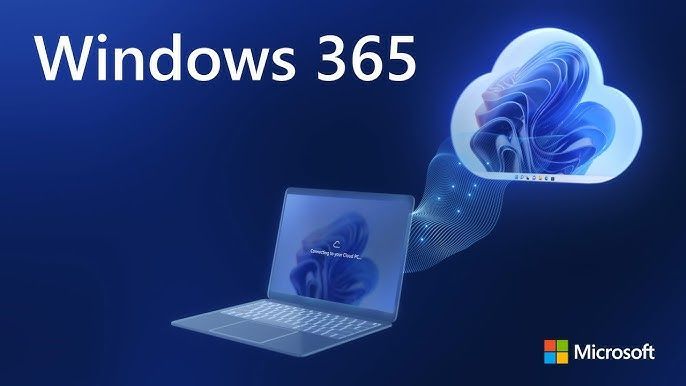As cloud-based solutions become essential in today’s flexible and hybrid work environments, many organisations are exploring Windows 365 for its simplicity and accessibility. INTEGY’s new Windows 365 Accelerator makes it easier than ever to get started, with a tailored, no-cost service to help organisations deploy between 30 to 150 Windows 365 instances.
Let’s explore what Windows 365 is, look at some use cases, and explain how our Accelerator can quickly put your organisation on the path to successful deployment.
What is Windows 365?
Windows 365 is a cloud-based desktop service from Microsoft that lets users stream a Windows experience directly from the cloud to any device. It combines the familiar Windows operating system with the power of the cloud, allowing organisations to provide employees with secure, personalised, and fully managed desktops.
With Windows 365, IT teams can manage cloud PCs much like traditional devices while eliminating many of the challenges associated with physical hardware. Users can access their cloud PCs from virtually anywhere with an internet connection, making it ideal for remote work, temporary projects, or a globally distributed workforce.
Key Use Cases for Windows 365
Windows 365 provides a versatile solution to several challenges faced by modern organisations. Here are some of the most common scenarios where Windows 365 can make a significant difference:
- Remote and Hybrid Work: Windows 365 offers employees a consistent Windows experience from any location, making it ideal for remote or hybrid work setups. Users have a seamless experience regardless of their device or location, supporting productivity and ease of access.
- Seasonal or Temporary Workforce: Organisations with fluctuating workforce needs can benefit from the scalability of Windows 365. With cloud PCs, IT teams can provision desktops for temporary employees without investing in physical hardware, reducing costs and simplifying onboarding.
- Specialised Security Needs:
Windows 365 can help meet enhanced security needs through centralised management and built-in protections, such as Microsoft Defender for Endpoint. IT teams can enforce security policies across devices without the need to physically secure each device, offering peace of mind in high-security environments.
- BYOD (Bring Your Own Device) Programs: In environments where employees prefer to use their own devices, Windows 365 enables a secure, managed Windows experience on personal hardware, avoiding issues related to device compatibility and security.
INTEGY’s Windows 365 Accelerator: Deploy Windows 365 Quickly and Confidently
Getting started with Windows 365 can seem daunting, especially if your IT team has limited experience with cloud PC management. Our Windows 365 Accelerator is designed to fast-track your organisation’s Windows 365 deployment, guiding you through essential steps and configuration at no cost for organisations looking to deploy between 30 to 150 instances.
Here’s how our Accelerator can support your Windows 365 journey:
- Network Integration: We ensure Windows 365 fits seamlessly within your existing network environment, providing a smooth user experience and reliable access to internal resources.
- License Assignment and Configuration: Licensing is often a hurdle for first-time Windows 365 users. Our experts help select, assign, and configure the right licenses to ensure users are equipped with the appropriate Windows 365 cloud PC experience.
- Instance Provisioning:
From selecting hardware profiles to setting up the necessary configurations, we make sure each cloud PC is provisioned correctly for your team’s needs.
- Hands-On Training for Administrators:
Our Accelerator doesn’t just get you set up—we empower your team by walking through the key administration tasks for managing Windows 365. Your IT administrators will gain the skills they need to confidently support Windows 365 on an ongoing basis.
As a
Microsoft Azure Virtual Desktop (AVD) Specialist Partner, INTEGY has strong experience delivering solutions in both Windows 365 and Azure Virtual Desktop. By partnering with INTEGY, your organisation can bypass the learning curve and get the most out of Windows 365 from day one.
Whether you’re looking to pilot Windows 365 for a small team or scale up to support a hybrid workforce, our Accelerator delivers all the expertise and guidance needed to get started—quickly, effectively, and at no cost for deployments between 30 and 150 instances.