Enhancing Data Security with Microsoft Compliance Features
Purview: Comprehensive Data Governance
In today’s digital landscape, ensuring data security and compliance is paramount for businesses of all sizes. Microsoft 365 (M365) offers robust compliance features through its Purview suite, Data Loss Prevention (DLP), eDiscovery, and compliance tools available in E3 and E5 licenses.
These tools are designed to protect sensitive information, ensure regulatory compliance, and mitigate risks associated with data breaches and insider threats. This blog explores these features and their critical role in safeguarding your organisation’s data.

Microsoft Purview provides an integrated data governance solution that helps organisations manage and protect their data across various environments. Key features include:
- Data Classification: Automatically classify data based on sensitivity and importance, making it easier to apply appropriate protections and policies.
- Data Mapping: Understand where your data resides, how it’s used, and how it flows across the organisation.
- Labelling and Tagging: Apply labels to data for better organisation, security, and compliance tracking.
By implementing Purview, businesses can maintain a comprehensive view of their data landscape, ensuring that sensitive information is properly managed and protected.
Data Loss Prevention (DLP)
Data Loss Prevention (DLP) in Microsoft 365 helps prevent the unintentional sharing of sensitive information. DLP policies can identify, monitor, and protect confidential data across M365 services such as Exchange Online, SharePoint Online, and OneDrive for Business.
Key Scenarios:
- Accessing Data from Non-Managed Devices: DLP can restrict access to sensitive data from non-managed or untrusted devices, reducing the risk of data breaches.
- Data Sent Externally by Email: DLP policies can detect and block emails containing sensitive information from being sent outside the organisation.
- Shared Links: Control and monitor sharing of sensitive documents through links, ensuring only authorised individuals can access the information.
By deploying DLP policies, organisations can prevent data leakage and ensure that sensitive information remains secure.
eDiscovery: Efficient Legal and Compliance Management
eDiscovery tools in Microsoft 365 enable organisations to identify, hold, and manage electronic data that may be relevant for legal cases or compliance audits. Available features include:
- Content Search: Quickly find relevant data across mailboxes, SharePoint sites, and OneDrive for Business.
- Legal Hold: Preserve data for litigation or investigations without affecting user productivity.
- Review and Export: Efficiently review and export data for legal review or external audits.
eDiscovery simplifies the process of managing legal and compliance requirements, ensuring that organisations can respond promptly and accurately to legal inquiries.
Compliance in M365 E3 and E5 Licenses
Microsoft 365 E3 and E5 licenses provide advanced compliance features tailored to meet the stringent requirements of modern businesses. Key features include:
- Advanced Data Governance: Automate data retention and deletion policies to ensure compliance with regulatory requirements.
- Insider Risk Management: Identify and manage potential insider threats by monitoring user activities and communications.
- Advanced Threat Protection: Protect against sophisticated threats such as phishing, malware, and ransomware.
Importance of Data Protection and Labelling
Data protection and labelling are crucial for maintaining data integrity and security. By applying labels to sensitive information, organisations can:
- Ensure Compliance: Meet regulatory requirements by systematically labelling and protecting sensitive data.
- Improve Security: Automatically enforce security policies based on data sensitivity labels, reducing the risk of unauthorised access.
- Enhance Visibility: Gain better visibility into data usage and access patterns, helping to identify potential security threats.
Examples of Threats
- Access from Non-Managed Devices: Employees accessing sensitive data from personal or unmanaged devices can pose significant security risks.
- External Data Sharing: Accidental or intentional sharing of sensitive information via email or shared links can lead to data breaches.
- Insider Threats: Malicious or negligent actions by employees with access to sensitive data can result in significant damage to the organisation.
Implementing Microsoft Compliance features such as Purview, DLP, and eDiscovery within the M365 E3 and E5 licenses is essential for protecting your organisation’s data and ensuring compliance with regulatory requirements. By leveraging these tools, businesses can enhance data security, mitigate risks, and maintain the trust of their stakeholders.
If you would like to discuss the next step in implementing data controls please reach out by calling 01392 796525 or email ask@integy.co.uk
Call us today on 01392 796525 or Email us at ask@integy.co.uk