7 Essential Strategies for a Successful Migration to Azure
Easy as....1,2 - 7
As organizations strive to leverage the benefits of cloud computing, migrating to Azure, Microsoft's powerful cloud platform, has become a popular choice. A well-executed migration to Azure can enhance scalability, reliability, and security, while also enabling cost optimization and improved performance. However, a successful migration requires careful planning and execution. In this blog post, we will explore seven essential strategies that can help you achieve a smooth and successful migration to Azure.
1. Define Clear Objectives and Migration Strategy:
Before embarking on an Azure migration, it is crucial to define clear objectives. Identify the specific reasons for migrating to Azure, such as reducing costs, improving performance, or enhancing security. Once the objectives are defined, develop a comprehensive migration strategy that outlines the scope, timeline, and resources required for the migration project.
2. Assess and Prioritize Workloads:
Conduct a thorough assessment of your existing IT infrastructure and workloads to determine which applications and services are suitable for migration. Categorize workloads based on factors such as complexity, dependencies, and business criticality. By prioritizing workloads, you can create a phased migration plan that focuses on low-risk, high-value applications first, ensuring a smooth transition.
3. Optimize Workloads for Azure:
Azure offers various services and features that can enhance the performance and efficiency of your workloads. Before migration, consider optimizing your applications to leverage Azure-specific capabilities. This may involve refactoring or rearchitecting applications to take advantage of Azure's Platform-as-a-Service (PaaS) offerings, such as Azure Functions, Azure App Service, or Azure SQL Database. Optimizing workloads beforehand can lead to improved scalability and reduced operational overheads.
4. Plan for Data Migration:
Data is a critical asset for any organization, and migrating it securely and efficiently is vital. Develop a comprehensive data migration plan that includes data assessment, cleansing, and transformation processes. Leverage Azure Data Migration Services or Azure Data Factory to simplify and automate the migration process. Ensure proper data validation and integrity checks to guarantee a successful data migration.
5. Establish Security and Compliance Measures:
Security should be a top priority during the migration process. Implement robust security measures to protect your data and applications in Azure. Leverage Azure Security Center and Azure Active Directory to enforce access controls, implement encryption, and monitor for potential threats. Ensure compliance with industry-specific regulations and standards, such as GDPR or HIPAA, by leveraging Azure's built-in compliance capabilities.
6. Test and Validate Continuously:
Thorough testing and validation are essential to ensure a successful migration. Create a testing strategy that covers functional, performance, and security aspects of your applications. Leverage Azure DevTest Labs or Azure Test Plans for automated testing and validation. Continuous testing and validation throughout the migration process help identify and resolve issues promptly, ensuring a smooth transition to Azure.
7. Train and Empower Your Team:
Migrating to Azure involves a learning curve for your IT team. Invest in training and enablement programs to ensure your team is equipped with the necessary skills to manage and operate Azure resources effectively. Leverage Azure's comprehensive documentation, online training resources, and certifications to upskill your team members. Empowering your team will not only ensure a successful migration but also pave the way for future innovation and optimization on the Azure platform.
Conclusion:
Migrating to Azure can unlock numerous benefits for your organization, but it requires careful planning and execution. By following these seven essential strategies—defining clear objectives, assessing workloads, optimizing applications, planning data migration, establishing security measures, testing continuously, and empowering your team—you can achieve a smooth and successful migration to Azure. Embrace the power of Azure to enhance your business agility, scalability, and overall performance in the cloud era.
Call us today on 01392 796525 or Email us at ask@integy.co.uk