Simplifying Enterprise Application Deployment with Intune and SCCM
MSI, IntuneWin, AppV, MSIX....Which one and when?!
Effective application deployment is critical for maintaining productivity and security within an enterprise. Tools like Intune and System Center Configuration Manager (SCCM) streamline this process, offering various packaging formats to suit different needs. This blog explores the types of application packaging outputs, their applicability, and the importance of centralised deployment.

Types of Application Packaging Outputs
MSI (Microsoft Installer)
- Description: A widely-used format for installing software on Windows.
- Applicability: Ideal for traditional desktop applications that require complex installation processes.
- Merits: Supports silent installations, custom actions, and rollback features.
IntuneWin
- Description: A format used by Microsoft Intune for packaging and deploying Win32 applications.
- Applicability: Suitable for modern application deployment via Intune, especially for apps requiring complex installation scripts.
- Merits: Facilitates deployment through Intune, supports requirement rules, and enhances installation tracking.
App-V (Application Virtualisation)
- Description: Virtualises applications, allowing them to run in isolated environments without installation on the OS.
- Applicability: Best for applications that may cause conflicts with other software or require specific configurations.
- Merits: Reduces application conflicts, supports streaming of applications, and simplifies application management.
MSIX
- Description: A modern packaging format that combines the best features of MSI and AppX with added benefits.
- Applicability: Ideal for modern Windows applications, supporting both desktop and UWP apps.
- Merits: Simplifies deployment, enhances security with containerisation, and supports seamless updates and rollbacks.
Why Simplified Deployment is Important
- Efficiency: Centralised deployment through tools like Intune and SCCM reduces the time and effort required to install and update applications across multiple devices. Automated deployment ensures consistency and reduces human error.
- Security: Centralised deployment maintains control over the software environment, preventing unauthorised or malicious software installations. This approach also ensures that security patches and updates are applied uniformly, minimising vulnerabilities.
- Scalability: Automated deployment allows IT teams to manage applications across large numbers of devices with ease. This scalability is crucial for growing organisations or those with remote workforces.
- Standardisation: Centralised deployment ensures that all users have the same version of applications, reducing compatibility issues and support calls. Standardisation also helps in maintaining compliance with regulatory requirements.
Merits of Testing and Uninstalling Applications
- Testing: Before deployment, thorough testing ensures that applications work correctly in the target environment. This process identifies potential conflicts and performance issues, ensuring a smooth user experience.
- Uninstall and Supersede: Centralised deployment tools provide features to uninstall or supersede applications, ensuring old or vulnerable software is removed and replaced efficiently. This functionality helps in maintaining an up-to-date and secure software inventory.
- Dependencies: Ensuring that all necessary dependencies are present before installation prevents runtime errors and application crashes. Centralised tools can automatically check and install dependencies, simplifying the deployment process.
Advantages of Centralised Deployment Over Manual Installation
- Control and Compliance: Centralised deployment enforces IT policies and compliance standards. By controlling which applications are installed, IT can ensure adherence to organisational and regulatory requirements.
- Reduced Risk: Allowing users to install applications with admin privileges increases the risk of malware and unauthorised software. Centralised deployment mitigates this risk by restricting installation permissions.
- Streamlined Updates: Centralised tools facilitate the efficient rollout of updates and patches, ensuring all devices remain secure and up-to-date. Manual updates are prone to inconsistencies and delays.
- Support and Troubleshooting: Centralised deployment simplifies support and troubleshooting by providing IT with detailed logs and status reports. This visibility allows for quicker resolution of issues.
- Consistency: Ensuring all users have the same software versions and configurations reduces compatibility issues and enhances collaboration.
Conclusion
Using Intune and SCCM for centralised application deployment offers numerous benefits, including enhanced security, efficiency, and control. By leveraging packaging formats like MSI, IntuneWin, App-V, and MSIX, organizations can tailor their deployment strategies to meet specific needs, ensuring a smooth and secure software environment.
For more information on how INTEGY can help your organisation streamline application deployment, please visit our website or contact us at:
Call us today on 01392 796525 or Email us at ask@integy.co.uk